ACTION REQUIRED: To access your new digital issue platform, take these five easy steps below. (NOTE: You will only have to do this once). All following issues will be added to your library whenever a new issue is released.
1: Visit https://singingnews.zinioapps.com/sign-up.
2: Enter your email address (use the email you used to purchase the magazine).
3: Create a password.
4: Tap Register.
5: Tap on the Library tab to access all of your issues. Enjoy!
Features to look forward to with our new Singing News digital issue reading experience:
• Optimized for your Device: Enjoy a seamless reading experience, built for IOS, Android and every browser.
Here are the links for the mobile apps:
iOS: https://apps.apple.com/us/app/singing-news/id1586110765
Android: https://play.google.com/store/apps/details?id=com.singingnews
• Offline Reading: Download issues to your desktop or mobile app to read them whenever and wherever you want, with or without an internet connection.
• Easy Bookmarking: Bookmark interesting Singing News articles to read later.
• Text View: Toggle to responsive view for an easy reading experience.
• Reading Mode: Change background to light, dark, sepia, or gray background and change the font size.
• Interactive Table of Contents: View available articles and jump from one story to another with ease.
• Text to Speech: Siri will read to you the entire article when you’re in the mobile app

 Listen Live
Listen Live